Introduction: Are you looking to hire talented freelancers for your projects? Kiiye is the perfect platform for connecting with skilled professionals who can help you achieve your business goals. In this step-by-step guide, we will walk you through the process of posting a job on Kiiye, ensuring that you attract the right freelancers to meet your project requirements.
Step 1: Sign up or Log in To get started, sign up for a Kiiye employer account if you don’t have one already. If you’re an existing user, simply log in to your account to access the job posting feature.
Step 2: Navigate to the “Post a Job” Page Once you’re logged in, navigate to the “Post a Job” page, which can be found in the top menu or your account dashboard. This is where you’ll enter all the essential details about your job.
Step 3: Fill in Job Details Provide a descriptive and captivating title for your job. Clearly outline the skills and expertise you’re seeking, as this will help attract freelancers who are the best fit for your project. The more specific and detailed you are, the better the responses you’ll receive.
Step 4: Select Job Category and Skills Choose the most relevant job category that aligns with your project. Select the required skills from the provided options to ensure that freelancers with the right expertise can find your job easily. This step will help you target the right talent.
Step 5: Set Project Budget and Duration Specify your budget range and the estimated duration of the project. Providing clear information about compensation will help freelancers understand if the project aligns with their expectations. Setting a realistic duration will give freelancers a clear idea of the project timeline.
Step 6: Add Additional Job Details Include any additional information that is crucial for freelancers to understand the project requirements. This may include specific deliverables, preferred communication channels, or any other relevant details. The more information you provide, the easier it will be for freelancers to submit accurate proposals.
Step 7: Review and Publish Take a moment to review all the details you’ve entered. Ensure that everything is accurate and complete. Once you’re satisfied, click the “Publish” button to make your job live on Kiiye. Congratulations! Your job is now available for freelancers to view and submit proposals.
Step 8: Communicate with Freelancers As freelancers submit their proposals, review their profiles, portfolios, and ratings. Use Kiiye’s messaging system to communicate with potential candidates, ask questions, and discuss project details. Effective communication will help you find the right freelancer for your project.
Conclusion: By following this step-by-step guide, you can easily post a job on Kiiye and connect with talented freelancers who can bring your projects to life. The platform offers a streamlined process, ensuring that you find the right match for your requirements. Embrace the power of Kiiye and explore the vast pool of skilled professionals ready to contribute to your success.
Start posting jobs on Kiiye today and experience the benefits of working with a global network of freelancers. Visit Kiiye.com to begin your hiring journey and unlock the potential of your projects.
Remember, success starts with finding the right talent, and Kiiye is here to help you every step of the way.
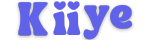

Leave your comment